- IDEs & Editors
- VS Code Browser
- GoLand
Beta
- IntelliJ IDEA
Beta
- VS Code Desktop
Beta
- CLion
Soon
- DataGrip
Soon
- PhpStorm
Beta
- PyCharm
Beta
- Rider
Soon
- RubyMine
Soon
- WebStorm
Soon
- JetBrains Gateway
- VS Code Extensions
- Command Line (e.g. Vim)
- Local Companion
Beta
- Configure your IDE/editor
VS Code Browser
VS Code Browser is the default editor that workspaces open in when using Gitpod. You can even configure your VS Code extension preferences by updating your .gitpod.yml.
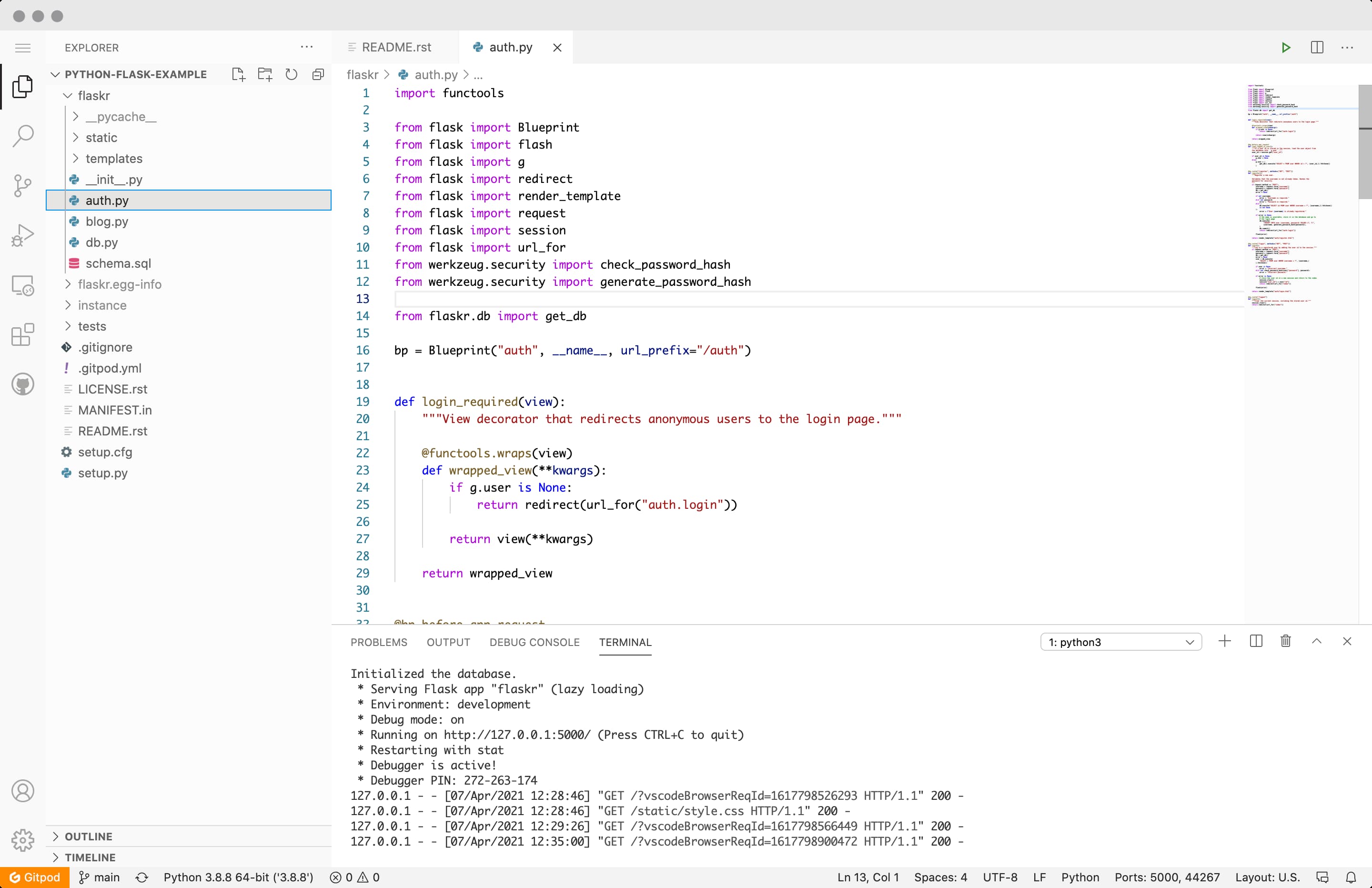
Changing the VS Code Browser version
VS Code Browser in Gitpod is based on a fork of VS Code called OpenVSCode Server . VS Code in the browser in Gitpod is updated frequently, to use the latest nightly build of Gitpod you can switch to the “insiders” version of VS Code from your Gitpod preferences page.
On this page