- IDEs & Editors
- VS Code Browser
- GoLand
Beta
- IntelliJ IDEA
Beta
- VS Code Desktop
Beta
- CLion
Soon
- DataGrip
Soon
- PhpStorm
Beta
- PyCharm
Beta
- Rider
Soon
- RubyMine
Soon
- WebStorm
Soon
- JetBrains Gateway
- VS Code Extensions
- Command Line (e.g. Vim)
- Local Companion
Beta
- Configure your IDE/editor
JetBrains Gateway
JetBrains Gateway is your single entry point to all remote development environments when using JetBrains IDE’s. JetBrains Gateway is a compact desktop app that allows you to work remotely with a JetBrains IDE without even downloading one.
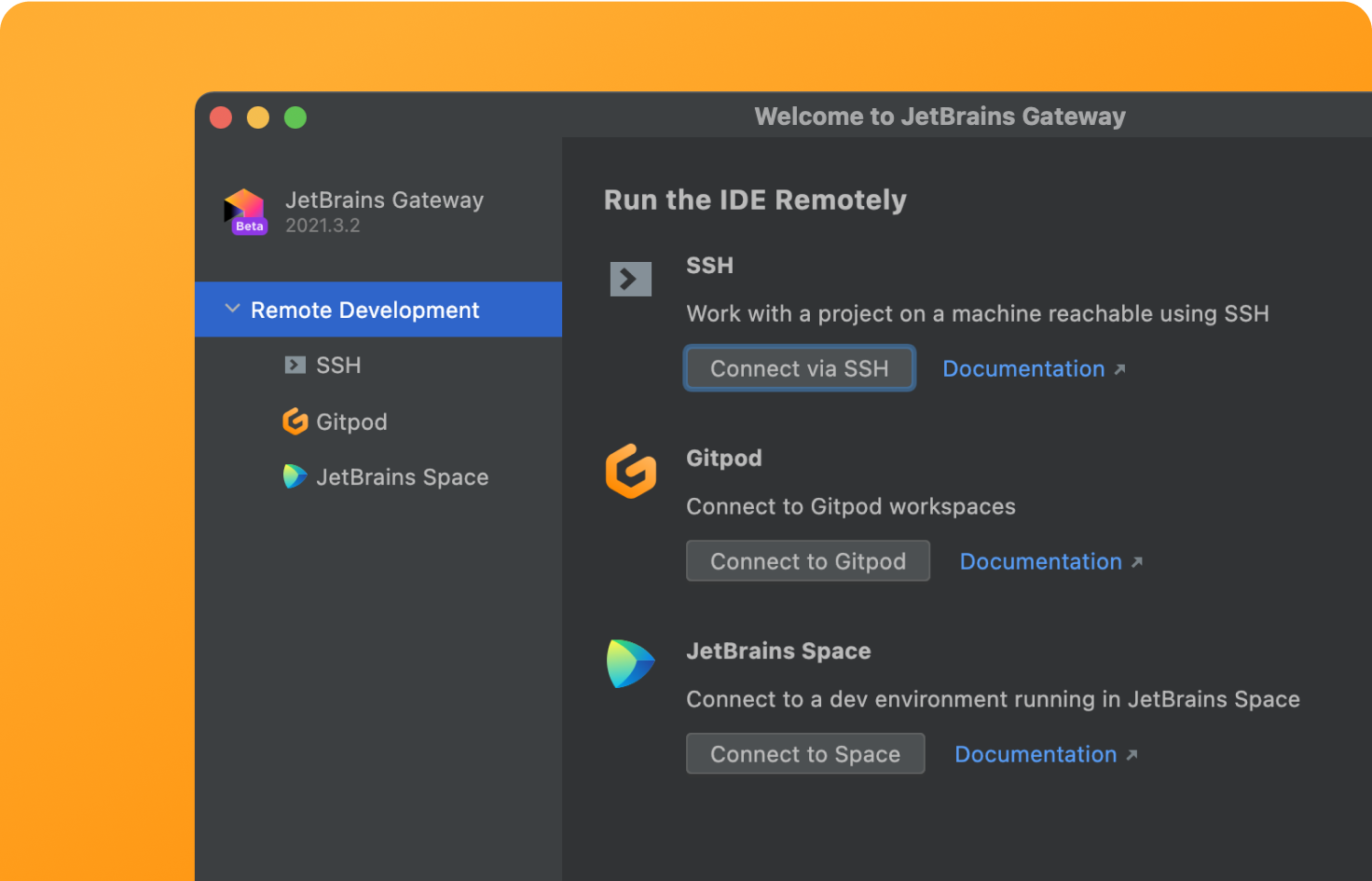
Using JetBrains Gateway on Desktop with Gitpod, allows you to:
- Create a new Gitpod workspace
- View 20 latest running Gitpod workspaces
Getting Started: JetBrains Gateway
Gitpod have created a custom plugin that can be installed directly in the JetBrains Gateway application, so that you can easily start new workspaces from your desktop.
- Install the latest “release” version (not “EAP” version) of JetBrains Gateway
- Launch JetBrains Gateway and open plugin settings
- Search for “Gitpod Gateway” and click install
On this page